Once you have a calendar you'll want to use it in your calendar application. The easiest way to do this is to open Schoolendar on the same device as your calendar application and click the Open button.
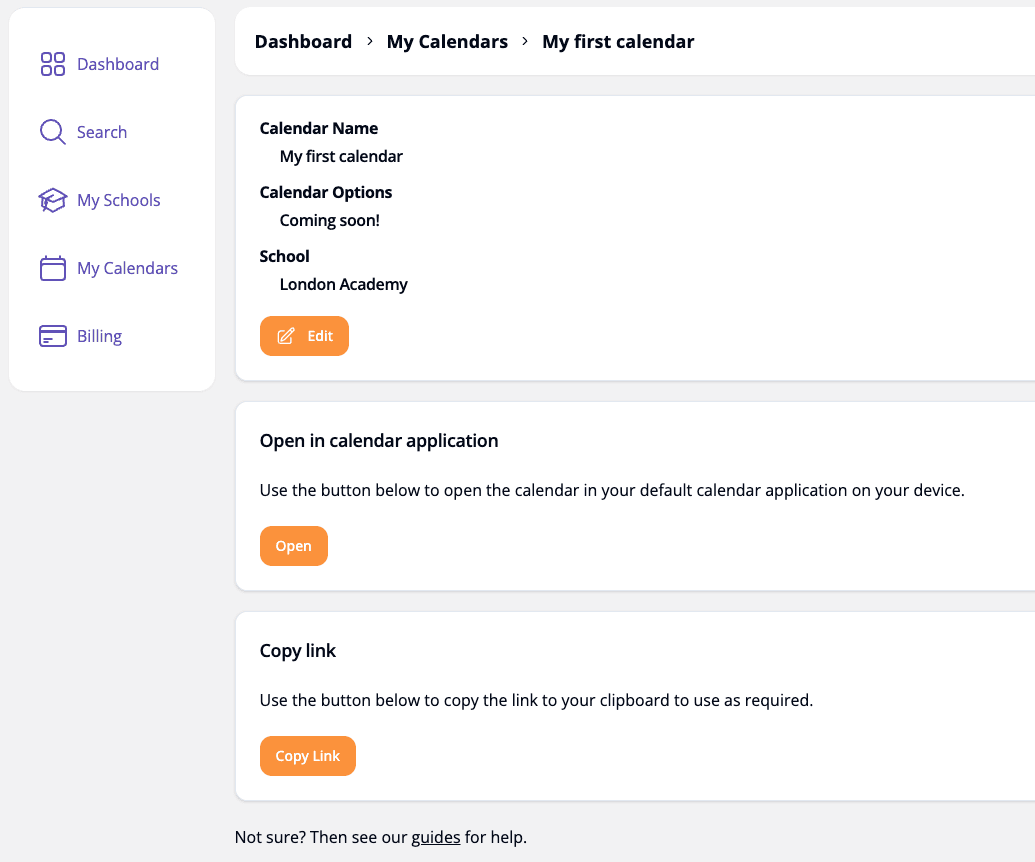
This will open the default calendar application on that device if there is one. What this looks like varies between devices and operating systems. For example, on an iPhone on iOS you'll get a prompt to open the Apple Calendar application:
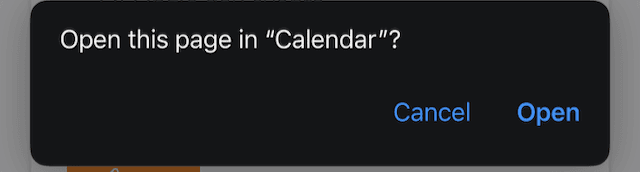
Alternatively you can select the Copy Link button to copy the URL to the calendar. This can be used to manually create calendars in Google Calendar or Microsoft Outlook for example. Please see the dedicated guides for those application for further help.